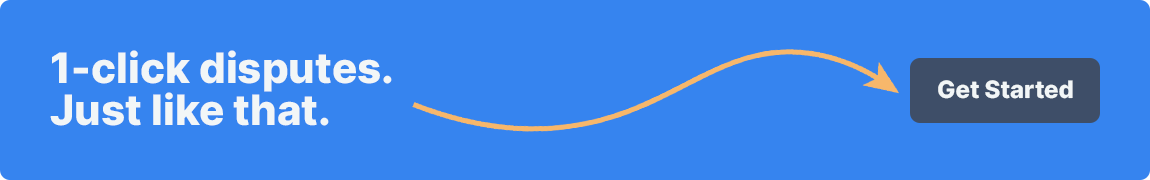Code 120: WMTD Claims (MDSE Return – Walmart Discretion Program)
What is Deduction Code 120?
Code 120s are issued from the Returns Center and are similar to code 94s for damaged/defective returns. The difference is that code 120s are discretionary claims for Walmart. This means that, on your supplier agreement, you have elected to not have defective merchandise returned to you and have left the handling of it to Walmart’s discretion.
Often code 120s will come through in bulk for multiple defective items.
How to Prevent Valid Code 120s
Code 120s are typically valid if the supplier agreement specifies that the supplier is responsible for the cost of defective returns.
One common reason for defective returns is damage in transit that is not seen until items are unboxed in store, at which point they are damaged out. Careful packaging and shipping through a trusted carrier can help alleviate some of this.
Since code 120s leave the handling of defective returns to Walmart's discretion, you could consider renegotiating your supplier agreement to specify that defective goods should be returned to you, although this will usually come with a return freight charge (code 44). Some suppliers consider this option so they can identify the types of damage or defects to which their products are most susceptible.
Can Code 120s be Disputed?
Code 120s would only be considered invalid and disputable if they fall under one of the following scenarios:
-
The supplier agreement includes a defective allowance, but the cost of returns has not exceeded the amount the supplier has paid through this defective allowance (excessive defectives).
-
There is a pricing discrepancy between the amount deducted for a certain quantity of an item and the actual cost of the item (ex: Walmart deducted $8/item for a return when the actual cost is $5/item). In these scenarios, you should only dispute the difference in the pricing. These disputes will typically have to be escalated to the buyer since it's a pricing issue. It is also important to note that for customer returns, Walmart will typically deduct the retail price of the item, not the cost, to cover their lost revenue.
How to Dispute Invalid Code 120s
Where you dispute a code 120 depends on where it came from. In either case, Walmart's expectation is that the code 120 will be disputed along with the return deduction from the same claim (like code 94).
Returns from location 9462:
-
When the return deduction is issued from Walmart location 9462, this indicates that it is a Returns Center claim.
-
Returns Center claims have a dedicated dispute process, which Walmart outlines here.
-
In summary, to dispute these deductions you must:
-
Download and review the backup details and documentation from APIS.
-
Download the Defective Merchandise, Handling Fee, and RTV Freight Claim Form.
-
Fill out the Defective Merchandise, Handling Fee, and RTV Freight Claim Form with the claim number, invoice date, amount you are disputing, and the reason for the dispute.
-
Include the backup details and documentation for each claim.
-
Submit your claim by creating a case with Partner Support and selecting Returns > Returns Chargebacks > Defective Merchandise, Handling, and RTV Freight Expense Claims. You must include the documentation and forms mentioned above for your claim to be reviewed.
-
-
Other returns:
-
If the location is something other than 9462, then use the Accounts Payable Dispute Portal to submit your dispute. Be sure to include all claim lines together when disputing (i.e. - 94, 60, 44, 120)
-
If the APDP dispute is rejected, you can escalate to your buyer, especially if the code 120 deduction violates your supplier agreement.
Supporting documentation:
-
Supplier agreement showing the agreed-upon defective allowance
-
Documentation showing total cost of defective returns to date vs. amount paid in defective allowance
OR
- Pricing info showing the actual cost of the item as less than the cost deducted per item on the claim
Related Resources
Written by The SupplyPike Team
About The SupplyPike Team
SupplyPike builds software to help retail suppliers fight deductions, meet compliance standards, and dig down to root cause issues in their supply chain.
Read More
About

SupplyPike helps you fight deductions, increase in-stocks, and meet OTIF goals in the built-for-you platform, powered by machine learning.
View SupplyPike's Website