Walmart's APDP 101
Transcript
[00:00:00] Allie: Today we're talking about Walmart's APDP. Sadly, we're not in Vietnam or Scotland, but we're happy to be here in Northwest Arkansas, talking to you guys about Walmart's Disputing Portal. Today we have leading our content, Stacy. She is our SVP of Retail Insights. If you have questions about Walmart, she's your gal.
I'm excited to hear the content that she's got for us today. And then I will be serving up questions that come in the chat to Stacy. My name is Allie Truong. I manage the content on the SupplierWiki side. So if you've read an article, downloaded an eBook, or even the webinar that you're on, that's what my team works on.
So excited to have you here today. And then we've got a packed agenda this afternoon. Thank you again for joining us. We're going to be talking about what Walmart's APDP or Accounts Payable Dispute Portal is, how you access APDP to dispute your deductions, and then we're going to talk about how you dispute those claims as well as invoices and decoding what those dispute statuses mean so you can better respond to your deduction claims. And then we'll end with a Q&A with Stacey and myself, so stay tuned and send your questions in as soon as you have them, because we'll tee those up. All right, and then a couple of FAQs that we get on any webinar is, will you get a copy of today's slide deck?
Yes, at any webinar you attend, we're going to send you the slide deck afterwards, as well as a video recording, and that should hit your inbox in about three to four business days. And then our second FAQ is what is the best way to ask a question? So if you ask a question, I will be looking at the chat and the Q&A.
I'm always going to prioritize the Q&A first. That is the tab on Zoom that has two speech bubbles. But if you share anything in the chat, that's helpful for everyone here, myself, Stacey, and any attendees to view. So if you have helpful information to share, to help your fellow suppliers, please share that in the chat.
And then lastly, who are we? We're SupplyPike. If you're new to a webinar, we're glad to have you. We create software that helps CPGs reduce revenue loss. We do that in a couple different ways at different retailers. Today we're talking about Walmart. But we also have solutions in Amazon, Kroger, Target, and we just launched Home Depot and we're expanding to other retailers this year, which is super exciting.
Last thing I'll say here is that we work with a ton of CPGs like yourself. We probably have someone that's in your category or similar to you, and we help them reduce revenue loss. And we've gotten up to, over the last couple of years, 680 million dollars that we have saved for some of these retailers.
So if you don't see your logo up here today, we hope that you join the fold, and we can help reduce some of that revenue loss that you're experiencing at retailers. And with that, I'll hand it over to Stacey to get into today's content.
[00:02:58] Stacy: Awesome. Thank you so much, Allie. Super excited to talk about the wonderful world of retailer deductions.
I know it's, for some of you guys, if you're on the finance team, it's probably something you have the pleasure of dealing with every day. but if you guys are maybe newer to this business, So if you're new to the space or maybe aren't in finance, this may be a whole new world for you. So I would say this is definitely one of our kind of more beginner's course.
Of course, it's in the name, APDP 101. But, as Ali mentioned, we have a ton of other content that is available. like 201 type stuff on SupplierWiki. So hopefully this is a nice foundational course. And again, if you guys need anything beyond that, we have a ton of free resources on SupplierWiki.
com. So we are going to go ahead and get started by talking about what APDP is. So for those of you guys who have been in the finance world for a while with regards to Walmart, you may be familiar DirectCommerce. That was an old website that Walmart utilized anytime you got a deduction and wanted to dispute that.
So Walmart used to outsource this to a company called DirectCommerce. They have since sunset that site and have now introduced their own portal called APDP. So this is a purely Walmart It's a great kind of homegrown solution. It's available in Retail Link and we will talk about today how to access it, what it looks like, how to submit claims, how to track claims, and basically make sure that you are getting all of the money that you should be getting back, done correctly.
just wanted to call out a couple of differences, again, for those of you guys who have maybe used DirectCommerce in the past, maybe you used to sell to Walmart a long time ago and now you're back, calling it out. So again, DirectCommerce was a third party application. You did have to key in all of your distribution.
And then you would get an overall approved or denied status for a deduction. for APDP, as I mentioned, it is Walmart based. basically, anytime you got a deduction from Walmart and you're like, I disagree, you should pay me in full for that. You literally had to create a brand new form for that. you had one dispute per deduction, and then you would get an overall approved or denied status for a deduction.
For APDP, as I mentioned, it is Walmart based. Built it is located in Retail Link. disputes are tied to claims and invoices, so there's a little bit more automation for you. there's one dispute per claim line, which means you can also have multiple statuses per deduction. So if, for example, you get, two different codes, on a specific claim,like a code 22 and a code 24, you can dispute those separately and get judgments back for those separately.
So on one hand. The nice part is there's a little bit more granularity and nuance with APDP. on the other side of that, it basically just explodes into a whole bunch of new statuses that you have to keep track of, that maybe you didn't have to before. So pros and cons to everything. I would say, generally speaking, as someone that most familiar with direct commerce, APDP is definitely a step in the right direction.
and again, we'll call out how to use it and some things to just be aware of.a couple of things did not change from the shift from direct commerce to APDP. one of them is that Genpact is still reviewing disputes. So Genpact is actually a third party company that Walmart contracts with, to actually review any of the disputes that you submit and basically make judgment calls on them.
a lot of folks, maybe you're not aware of that. Again, if you're newer to the space, and you go, Oh, I sent it to Walmart and Walmart is taking a look at it. They've actually outsourced that to a third party. I think one thing to keep in mind there,interesting again, if you're newer to this world, a lot of times suppliers may not feel super comfortable with that.
sending in deduction disputes because they'll go, Oh, I don't want to make my buyer mad. or I don't want to, be a bee in their bonnet. Like I want to try and rock the boat as little as possible. the Walmart buyer has no idea of any of those situations. Again, it is being completely outsourced to a separate third party company.
one other thing that did not change, which is nice, is that the dispute review times appear to be about similar. there was a little bit of change, in how Walmart accepted, deduction disputes, around something called the settlement program, which I'll be talking about in a little bit.
but things seem to have settled down a little, and so I would say for the most part, we're seeing dispute review times of about, 60 to 75 days for any of the deductions or claims that you submit. and then the last thing that I wanted to call out is that generally speaking, you need the same types of proof documentation, for APDP as you did for direct commerce.
so for example, if you have a shortage related code, you still need to send in a BOL of your collect supplier or a POD of your prepaid supplier, so on and so forth. hopefully just helpful kind of guiding points as you guys navigate, utilizing APDP. I think,it's, direct commerce has been sunset for a while, so hopefully this shouldn't, impact too many of you guys, but for those of you who are in the know, Walmart does have about a two year kind of statute of limitations, so to speak, on how long you can actually dispute a claim, so when they did make the shift from direct commerce to APDP, historical dispute data was and what that looked like in the beginning, where was there were claims in APDP that looked like they could be disputed because, the historical information was not pulled in, even though they had already been disputed in direct commerce.
I will say, by and large, if you are a new supplier to Walmart, this should not be an issue for you at all. All claims should be flowing through APDP and you should be good to go on this. We'd just like to call it out again, if we have some folks that have been in the Walmart world for a minute.
so yeah, I did mention, Walmart retiring settlement disputing. So this was the hot button topic of 2023. and we really wanted to call that out. for a couple of folks because essentially Walmart used to have a program called Settlement where they would allow usually mid size and larger suppliers to dispute, deductions utilizing bulk disputing on a quarterly basis.
so essentially what they would say is hey, you guys got a bunch of deductions, rather than us having to review each one and you having to submit each one, why don't you just submit, All of the things that you think are incorrect for, let's say, this past quarter, we'll sample some of the deductions, and we'll make a judgment call, and we'll say, hey, yes, we do agree we should pay you 60 percent of what you're asking for, and then suppliers could negotiate and basically say, no, we want, 90 percent, and maybe you would agree somewhere at 75 to 80 percent.
So this has now officially been retired. Now, as with Walmart, there are always asterisks to everything. The program itself is officially retired. there aren't, they aren't allowing any new suppliers to do the settlement program. But we have seen and we have heard, again, larger suppliers, as you can imagine, after they retired the program and all the suppliers had to start submitting disputes individually.
backlog just, grew disproportionately large and they weren't able to get to claims as quickly as they used to. and so what they did was for a select number of suppliers, they did offer these like mini settlements to try and help clear that backlog. so again, we've seen some suppliers get offered it.
Walmart has SupplierWiki has said that it's supposed to be a one time settlement, in some very rare cases we've seen two time settlements, but generally speaking, they're really trying to keep that for the larger, again, mid sized suppliers. If you are a smaller supplier, I would say, under a hundred million ish, you probably were not part of settlement and you probably will not be invited to be part of settlement just because you don't have enough claims to really clog up their backlog.
so along with that, and I'm giving you guys a lot of Walmart Deduction Lore. Again, this is a little bit more 101, so hopefully this is helpful context and background. But when they retired settlement, Walmart did require that suppliers utilize, or not require, but they recommended that suppliers utilize something called MDC or Bass Dispute.
and essentially that was supposed to be Walmart's kind of,solution for taking away settlement. they basically said, hey, you can use this MDC process. It allows you to submit 500 claims at once. But what they failed to also share, is that when you use the MDC process, so yes, you can bulk submit 500 claims at once, but you cannot attach any proof documentation with those 500 claims.
And again, as I mentioned earlier, for Walmart, if you don't have proof, essentially it gets very difficult to win any, Disputes. So we actually found that suppliers utilizing the MDC process actually have a win rate of only 8%. So that is, not great. suppliers that were on settlement before were usually getting anywhere between, I would say, 75 to 90 percent returns.
and that drop to 8 percent was pretty significant. And that is still true. to today. so we recommend our suppliers, even though MDC exists, we, to me, just so you guys know, again, more context for those of you that are new to the space, Walmart only allows you to dispute a deduction three times.
After that, they basically cancel it out and say, hey, you weren't able to prove your case. We're not going to pay you for this. So for us, if the MDC, already has a 92% failure rate, we really recommend, don't burn your first match, when you know there's a 92 percent chance that it won't work. so we always recommend that our suppliers utilize individual disputing so that you can, include your proof documentation.
Basically, try and get it right the first time so that you are not having to go back and redo your work or losing one opportunity to try and get that money back. So yeah, just wanted to touch on that a little bit, and make sure that you guys were aware of kind of this most recent update. Okay, cool.
so I wanted to then pivot to talking about how you actually get APDP. if you guys are following along at home or at the office, and are curious, essentially all you should need to do is log into Retail Link, and In the apps section of Retail Link, you should be able to see, you can search, of course, for APDP, and you should be able to find that here.
so this is, just so you guys know, again, this is an internal Walmart application, so you, with DirectCommerce, you used to have to go to a separate site and you had a completely separate login. With Retail Link and APDP, you don't have to do that. So essentially, if you have access to Retail Link and you can see APDP, you should be able to just click on the application and get access.
If you are in Retail Link and you don't see it right now, you can reach out to your Retail Link admin. Essentially, they are the ones that are able to grant permissions on which applications you are able to see. you should be able to just say, hey, I need access to APDP because I am in finance and I will be dispensing.
And if for some reason your admin does not have access to APDP, that is something that I would then escalate to the Retail Link Help Desk. You can call 479 273 8888. Yes, that is, or you can utilize the help button, and submit basically a self service ticket, and they should be able to grant you access.
So again, this is your company's financial data, so there really isn't a reason why you shouldn't be able to have access to it. As long as, you ask for it.and then one other quick pro tip for you guys, too, and this applies to any of the, Retail Link applications. when you're on the apps page, if you see this star icon on the tile, if you click on that star icon, you will favorite the application.
and then when you log into Retail Link on the home page, you will automatically see your favorited apps there. if you are in, the finance world, I would really recommend actually APDP, APIS, which is Accounts Payable Inquiry System, as well as the Accounting Scorecard. Those are, three really great basic applications that you should have to really get a handle of your finances, as it regards to Walmart.
Okay, so as I mentioned earlier, just to give you guys an understanding of the infrastructure of how APDP works. So as I mentioned before, DCI, DirectCommerce, required you had to type in all of the dispute information from scratch. So essentially, you would go to DCI, You'd create new and essentially fill out an entire form and then submit that.
With APDP, they've tried to help streamline some of that because I can imagine, a lot of hand keying errors, I'm sure, with DCI and people creating, disputes on claims that don't exist accidentally. For APDP, they actually require you to look up. a claim or an invoice first and then create a dispute from that record.
And if you are curious again to see where these claims and invoices are, I don't think we have it on this webinar, but that would be on the APIS or Accounts Payable Inquiry System app. There you can see everything that you've invoiced, everything that you've gotten paid on, and then all of the claims. So basically any of the deductions that Walmart has issued.
to you. and essentially it looks like this. As you can see here, you would select your vendor number, figure out what you want to create your dispute based on, enter that claim number, and then search from there.claim line level disputes, as I mentioned earlier, before Walmart expected a single dispute for each grouping of like claim lines within a claim.
So you would essentially submit all of the code 22s at once using DCI. with APDP, you can now create an individual dispute for every claim line that you can dispute. for example, if you had one PO with multiple line numbers, so you had maybe two different, item numbers or different DCs or whatever it is, again, you would just submit that all as one.
In APDP, you will actually submit individual claim line numbers. So if you have one PO with four lines on it, you can submit four separate POs. Disputes, essentially. and I mentioned this before, again, one of the pros, of course, is that you can have a lot of nuance with your disputes. let's just say, for example, you go, hey, I know that this was actually valid.
I really did short ship on this particular item. That was my bad. I don't want to dispute this, but I know for sure that this is incorrect. I shipped in, I shipped this particular line in full. I definitely for sure want to dispute this. So you can say, Hey, I'm not going to submit, a dispute for claim line one, but I will for two, three, and four.
so again, the nice thing is that a little bit of nuance there, you aren't having to do work that, on valid claims that, you're not going to get any money back on. But, the bottom line for that, flip side of the coin, is that you can get multiple dispute statuses within a single claim or deduction.
So let's say you do provide a dispute for claim lines 2, 3, and 4. Walmart can say, 2 is approved. Three is supplier action and four is denied. and it's up to you to make sure that you are tying that back and reconciling that back with your own ERPs and cache apps. so again, nice thing, it's a little bit of nuance, can save you a bit of work on the front end.
the challenging part is, before it would have been like one dispute to submit, now it's three that you need to track. So just things to think about.Pivoting to talking about how you actually dispute a claim. and I realize I should probably back up a little bit, and talk about what a claim is.
so when we are talking about claims in this particular world, we are referring to AP deductions. and essentially what that means is that you have invoiced Walmart for an order. And Walmart has decided to short pay you on that order. And there are, a lot of different reasons. I think there are over 75 different codes that Walmart can utilize to short pay you.
but essentially Walmart is saying a really common example is a shortage. so Walmart orders a hundred, cases from you, you ship them a hundred cases. Walmart says we only received 80 cases,either it got lost or it got damaged or whatever it is. If you can prove to them like, no, I have this proof of delivery or this bill of lading saying I shipped 100, you can file a claim essentially or a dispute with Walmart to say, hey, you need to pay me back in full.
and this is where this process. comes in to play. APIS, APIS is where you can see that you have claims and we'll show you what that looks like in a second. And APDP is the system that you actually go into to then submit the dispute. just wanted to, again, give you guys a little bit of that context and background so you know when to start looking at these applications.
so yeah, so disputing a claim, as I mentioned, essentially this is a deduction that you've received from Walmart. so you can create a dispute from a claim if there is a claim record in APIS. so you can see this is obviously just demo data here, but essentially this particular supplier, received a claim, with, three lines on it.
two code 22s, which are MerchandiseBilledNotShipped. So that is basically a shortage issue. And a code 57, which is a quantity discount. This is usually going to be tied to your supplier agreement allowances. in the world of AP deductions, these can be valid or invalid. and essentially what that means is, maybe you, as I in a previous example mentioned, maybe you really did short ship.
Walmart asked you for 100 cases, but for whatever reason, you only had 90 cases available. So you shipped the 90. So they're not going to pay you for those 10 cases. So in that case, it is a completely valid claim. then there's really nothing else to do other than to close it out on your end, write that off and say, yes.
That is a valid claim. if it is invalid, if you have proof where you can say no on PO 1234567890, again, I have my shipping proof,these are not valid, we should ship it in full, that is your trigger to then say, okay, I'm going to go into APDP, and actually dispute this claim. just again, more context,how often you should be checking in APIS really depends on the size of your business.
obviously if you are larger, we have folks that are literally in APIS and APDP every single day. they have entire teams that are dedicated to finding claims and disputing them. I would say at a bare minimum, you want to try and get into APIS. Once a week if you're on the finance side.
just because you want to make sure that you're getting your payments on time, that claims aren't being deducted incorrectly, you're not getting incorrect allowances taken. and just making sure you have a finger on the pulse of your business. So weekly, bi-weekly is stretching it a little bit.
again, if you're on the finance side, if you're on the sales side, probably don't need to be in there as much. but if you're responsible for payments and things like that. I would say weekly is a decent cadence to be in.again, once you guys have identified claims that you're like, hey, this isn't right.
I need to go and fight this. you want to then go back to APDP and at the top of the app, you'll In the top right corner, there is going to be a Create Dispute button. From there, you will select the six digit vendor number that is relevant to the claim from the drop down. So there are, again, if you're a larger supplier, you may have multiple vendor numbers.
If you guys are smaller, again, new to the Walmart world, you probably only have one vendor number. Make it pretty easy for you guys, but essentially select the right vendor number, create the dispute based on the claim, and then you want to fill in, either you can fill in the claim number itself if you have that available, so you can pull it straight from here, or you can select a date range.
So for some folks, they like to try and rather than go claim by claim, they want to work a date range of claims and you can create disputes directly out of APP. you can do that too. Now, one thing I will call out that, not a lot of people know is that you can only select a date range of 10 days or fewer.
So when you are working in batches, and this kind of goes back to that seven day cadence that I mentioned, you can only work in batches of 10 days. Now obviously if you're not getting a ton, it's not the biggest deal, but as you can imagine if you are working, you're sending to 40 DCs and hitting, getting hit with 40 POs or 40 deductions a week, that kind of gets crazy really quickly.
so after you've been in the claim number and or the date ranges, you're going to hit the search button, and then you should see a list of claims that match the criteria that you entered. So either it'll have the exact claim number that you've entered, or, just in our example, you can see here we did basically a date range, and you'll see all of the claims or invoice numbers that fall under this.
particular, claim date range. from there, you can see whichever claim amount you want to go after and then you will hit the create dispute button to say, okay, I'm ready to go fight this and I need to go get my money back.okay, so from there, I think one thing that a lot of folks miss, because it's not super obvious, is that you do need to actually select the individual lines that you want to dispute.
as I mentioned in that earlier, example. So you can say again, hey, I want to do one and two, but this quantity discount is valid, so I'm not going to fight that. or something like that.and essentially what you want to do from there is you'll need to basically fill out any of the kind of blank fields that you see.
the nice thing too about APDP is you can also do partial disputes if you want to. So let's just say this one, they're getting hit, they're hitting you with a, a, Two item quantity deduction, but maybe you know that you only shorted one. You can update that to one if you want to.
I'll say by and large, most suppliers tend to just dispute the whole thing, just because Walmart can partially approve deductions, so it. Really depends on how, like what your workload is and what your SOP looks like at your company. some folks like to, again, be very precise and they go, Hey, we shorted one.
We're going to update that to one so that everything matches. And the paperwork is, chef's kiss. we also have some folks that are like, Hey, I don't have time for that. I'm going to try and just dispute as much as I can. And. Basically put the research back on Walmart for them to partially approve, deny, or fully approve whatever it is you submit is up to you. you'll need to pick your, freight method, ship method, load number, dispute amount, and you also need to add a description, which is mandatory in order for you to create a dispute. and the description, just so you guys know, it doesn't have to be a novel. you guys don't have to write, There's 14 paragraphs about why you should get paid.
Again, I'm using this shortage example. You can literally say, shipped in full, POD attached, please repay, and that is sufficient. so again, don't worry about chat GPT ing it. by and large, we have found, usually the first shot across the bow for disputes that you send to Genpact, they aren't even reading the description.
They're going to look at the proof documentation first, and then again, approve it or deny it, and then if they deny it or ask for more information and you come back and put in more information, then they'll read that description more thoroughly. So you do need to put something there, but again, you don't need to put, a lot of paragraphs.
Just, POD attached, we shipped in full, please repay. I would also do a friendly reminder that you do need to hit the add button after you have typed in the description. Again, something that trips a lot of people up. because if not, if you try and hit the dispute all without adding the add, it will delete all your comments, and then you'll be very sad, and you have to start again.
again, make sure that you are subscribed. Selecting the checkboxes, adding a description, hitting that add button, and then you can start working on attaching proof and things like that. as I mentioned, and again, if you're newer to the space, I really want to stress this very heavily.
Proof documentation is That is the key for you to get paid back on any deduction disputes that you are submitting. you can try, in the mass dispute creation system to just submit things and see what sticks. but again, as we mentioned, 8 percent win rate and you burn a match. I would say, wherever you can, try and get it right the first time as much as you can.
I won't go too far into it today, but just so you guys know, we do have a resource, available for free on SupplierWiki, where we show you every code that Walmart has and tell, and we also tell you what You can submit any type of proof documentation you need to fight every code. for example, I mentioned the shortages.
your silver bullet for this is going to be, if you are shipping prepaid, it's going to be a proof of delivery. If you're shipping collect, it's going to be a bill of lading. You can submit any Packing lists, you can submit ASN reports, you can submit DSS reports or Luminate soon. Honestly, none of that really matters.
I think it's great supporting documentation, but at the end of the day for codes like 22, 24, 25, if you don't have the POD or bill of lading, it's not going to go anywhere. So really important to understand early,what documentation is required for what type of claim, again, so that when you are submitting it over the first time,you aren't burning a match, everything is in order and it's ready to go for the Genpak team to review, and hopefully approve.
as far as the type of file formats that are acceptable for documentation, we just wanted to call that out here, but you should be able to see it when you are doing your own disputes. very standard PDFs, JPEGs, Word documents, so on and so forth. you'll see things like email, message.
sometimes there will be things like a, a return situation where your buyer has sent Stated that they,are allowing you to dispute this for whatever reason, then you definitely want to include, proof of email from your buyer so that the Genpact team has that available, et cetera.
so after you have added all of the dispute information and the documentation, then you're gonna hit at next, at the bottom of the page to Move it forward. just so you guys know, after you click the next button, you can still go back and edit the claim by clicking on the previous button. You can also click the save button to create a draft of the dispute and then return to it at a later time.
one thing I very much want to call out is that drafts Disputes are safe for 14 days. If you do not submit the dispute after that time, the system will cancel the dispute. I like to call this out because what we see happen a lot for kind of SOPs for suppliers is it takes a while to get your, proof documentation, let's say from your warehouse to scan all the BOLs that were sent out, last month or whatever it is.
and so what happens is some suppliers, when they're starting out, They'll go, great, I'm just going to go and create everything, because I know I shipped everything in full, and I'll just wait. And then once my warehouse sends me those VOLs, I'll just attach them and we'll be good to go. And again, they come in after the 14 days are done, and all of their drafts are gone.
So please don't do that. you can work ahead To two weeks. But beyond that, you will be very sad. so just wanted to call that out. Draftees are available for 14 days, so I would say work on them as documentation becomes available and not vice versa. If time is precious, this is the level of priority that I would recommend.
so yeah, after you have submitted all of your, again, information, as well as the proof documentation, essentially after that, you hit the Submit button, and that will kick this off to the Genpak team, for review. You'll have a pop up window that will show you the dispute case numbers and the dispute numbers.
I will talk a little bit, about why it's important to get the case right the first time in a second. but, just to give you guys a hint, once you have hit the submit button, you cannot edit a claim until Walmart either cancels it, denies it, or sends it back to you for additional information.
so that is something to be aware of. it's not like you can submit it and then later on add documentation that does, that concept doesn't exist in APDP. So just be aware that, again, when you're hitting submit, You want all your ducks to be in a row the first time. Okay, so talking about disputing own cases.
Oh, yes, Allie.
[00:31:55] Allie: Sorry, we've got a couple questions, and you're hitting on some of those, so I wanted to bring them up. Teresa was asking, on a single package shipment, each package contains several cases. The tracking will only show one package was delivered. What's the best way to dispute those charges?
[00:32:15] Stacy: it sounds like they're masterpacking, and that is a little bit dangerous when you're masterpacking. because essentially to your point, if you have twelve, cases in one master case. Walmart is, the Walmart DC is going to go sweet, I got one case. and that's all they're going to give you credit for.
So I would recommend not master packing. And if I'm miss, interpreting the question, definitely please let me know, Teresa, as well. But if you guys are newer and doing master packing, so you know, let's say DC 6060 orders 12 cases and you put it in one big box, like I would recommend not doing that anymore.
You need to send those 12 individual cases so that they can get scanned in individually and you can get credit. for that. that would be my recommendation. And another issue with master packing, again, if that's what's happening, and apologize if it's not, but if that's what's happening, you can also run into situations like they can hit you with things like code 14s or code 15s, which are concealed shortages.
So basically, you could fight them and say, No, Walmart, I sent you a box with 12, and essentially they're going to open it, and they can claim, because they, you have no proof otherwise, they can basically say, I opened the box and I only saw 10, so I'm going to short you two, and you have no proof of that.
So yeah, I would recommend not masterpacking, and if it's something that you want to dig into, we're happy to chat to you after a webinar today.
[00:33:53] Allie: Teresa said that you're right on. so we'll answer a couple more of these questions during the Q&A because we've got a couple. okay.
[00:34:00] Stacy: Perfect. Okay.
Master packing. Bad. Scary. But I understand. I fully understand. I, as Ali mentioned, I used to be on the supplier side. So I, It's not easy, guys. I 100 percent am with you on just how hard it is to be a supplier to Walmart. if we can help with any insights or anything, we are happy to do that.
but yeah,want to talk about disputing invoices. as I mentioned with APDP, you can either dispute using a claim or dispute using an invoice. usually what happens is, If you are getting an entire invoice deduction, usually that is going to happen for like return issues or like a code 25, which is basically Walmart is saying I received zero product of what you're saying you shipped me.
So I'm going to deduct the invoice in its entirety. So if you can't find a claim record in APIS, what you can do is then essentially create a dispute from an invoice. So this is what APIS looks like. It's very 90s chic, but essentially you can see in this example, invoice number one, two, three, four, five, six, and you can see this negative number.
That means a deduction was taken on the entirety of the invoice. so I'll breeze through this,as Ali mentioned, you guys will get the slides and the recording after this, and I'm only breezing through because the process is fairly similar, to the Disputing Claims section, so I don't want to bore you guys, but basically, you're going to.
Create the dispute button, same location, in APDP, top right corner. You're going to select that relevant six digit vendor number, and then instead of creating the dispute based on the claim, you're going to do it based on the invoice. and then same thing, either enter the invoice number or that date range, hit the search button, and then you should see a list of supplier invoices that match that particular criteria, and then from there you can create that dispute and go from there.
so again, very similar situation. You're going to submit or click on that checkbox, and then enter all of the required information. So for this one, it's a little bit less, there's fewer fields that you have to fill out because it's your page. Bye. Bye. Bye. Bye. You're disputing the entire invoice, so you don't have to worry too much about freight, ship method, or load number.
I would say, obviously, as you guys can imagine with Walmart, the more information you put, the better. It's not going to hurt you. but really what you need to care about is the deduction code, the dispute amount, and again, that description. and again, it can be very simple. Very similar to the disputing claims section.
Hey, we ship this in full. Here's our BOL. Please repay. Or, Hey, the buyer approved this, particular shipping method. email is attached, and you can keep it as simple as that.so again, very similar to Disputing Claims. Once you have all of the relevant information and documentation attached, you can keep it as simple as that.
Hit the next button. Again, you can still go back and edit the dispute by clicking the previous button. You can save it to go back to it at a later time. and then you can just hit Submit if you are ready to send that over. Okay, so I wanted to move on to talk about the APDP dispute. statuses, so I wanted to call this out just because, again, if you were using DirectCommerce in the past,they have different names for some of the different statuses now.
Pending Walmart is now called Walmart Research in APTP. Pending Vendor is now called Supplier Action. Rejected is now called Denied. Cancelled is still Cancelled, and Approved is still Approved. So we're going to walk through what each of these different statuses are.way at the top of the list, a draft is what we talked about already.
Essentially, it's a dispute that has been started, but not completed. you can either submit it or you can cancel it out yourself. let's say you start a draft and you do some research with your transportation team and you find out, oh, actually, we did short ship on this. our oops, we really did, accidentally forget to put an allowance on the invoice, you can then choose to cancel that draft out.
No harm, no foul to you. As a friendly reminder, unsubmitted drafts are cancelled after 14 days, so just remember that so you don't do too much work and then be upset later on.so as we mentioned, after you've submitted everything and you've hit the submit button, it then goes into Walmart research status.
so essentially what that means is you have submitted this to Walmart and you are now awaiting some sort of resolution. So again, this is something that I wanted to really call out for you guys. This is not editable unless it is sent back as supplier action. and I'll tell you guys what supplier action is in a second.
But again, you can't go back and be like, oops, I put the wrong load number in, or oops, I attached the incorrect BOL. you basically can't touch this claim once it's in the status, it's in Genpak's queue. Why this is really relevant to just know about and keep in mind is because of that time frame for Genpak to review claims.
as I mentioned, on average, it takes them anywhere between about 60 to 75 days. essentially, two to three months for you to get any sort of resolution. think about how long your cash flow is tied up. And if you were to submit an incorrect dispute the first time, it's going to be stuck in that status for 60 to 90 days.
And then once you edit it, if you're lucky, they'll get back to it pretty quickly. And then you can get kind of resolution within a week. If you miss that window, you could get sent to the back of the line and basically have to wait another 60 to 90 days for it. Soreally try and get as much of this correct and complete as possible.
because again, at the very minimum, you're, two months out. And sometimes if you're unlucky, you can be four, six, eight months out, if they have to send something back for you to edit and review. So just wanted to call that out so that everyone is aware.so From there, after the Genpak team has reviewed the deduction dispute, they can either send it back as denial pending or sent for revision.
So here's another really important thing to call out for you guys. The dispute must now be updated with a comment or a new file within seven days on the Genpak team's website. or it will be moved to Denied or Canceled. so essentially, in this status, Walmart is basically saying, Hey, I reviewed your claim.
it's something, the BOL isn't matching, or I need additional information. Can you please attach that? And usually you'll see a comment here. So for example, you have provided POD for nine cases. However, you have billed for 18 cases. So please provide the POD for 18 cases. so at that point, as you can see here, you do now You have the edit button and then you can attach the correct POD.
So essentially, if you see denial pending, basically that's Walmart's way of saying Hey, we don't think that this is valid, but if you can show us some sort of proof that it is, we're willing to take a look and listen to that. And if it's insent for revision, basically Walmart is saying Okay, I realize that there was probably an honest mistake here, go ahead and send us the right file and we'll, accept that.
And why these two states matter is because basically if you don't touch that particular deduction dispute after seven days, if it's in denial pending, it'll go to deny and then you burn that one match. And if it's insent for revision and you don't respond in seven days, it'll be completely canceled out.
You've not burned the match, but now you have to start all the way from step one. You have to go back for everything we talked about previously and basically start fresh. So it's really important for you guys to just keep an eye and be logging in. So that's why I said the weekly cadence, because if you're getting anything in supplier action and you're not responding to it in seven days, you're going to lose.
it's either going to get denied or canceled, so you can log in here and basically see if there's anything in supplier action, you should go and address that quickly.and then cancelled is what I, mentioned earlier. Basically, the supplier failed to prove why the deduction should be repaid.
Or you could, again, as I gave an example, hey, after doing research, oops, we actually did submit this incorrectly, you can withdraw the dispute on its own. existing, the existing dispute is finished. The claim line can be disputed again by creating a new dispute. Denied, as you can imagine, the supplier failed to prove why the deduction should be repaid.
So again, maybe the actual POD that you submitted really does show that it was signed short. so you shouldn't have gone paid on that. So the existing dispute is finished. You can dispute again by creating a brand new dispute, but again, keep in mind you only have kind of three shots on goal.
so really make sure that you have better proof,if you can. So these are the times when you would add that, additional reporting like DSS, inventory receipt reports, ASN reports, packing slips. things like that.Approved, again, what the name suggests. Walmart agrees that the claim line was invalid, so it will be repaid or corrected.
So Walmart goes, oh, you're right, our bad, we should not have deducted you on this, we're going to go ahead and pay you, in full, or they can also partially pay you. So maybe, again, they were only able to find proof of five cases instead of ten cases, so they'll pay you for those five cases, and the other five will remain, you won't get paid for those.
yeah, so something else that I wanted to call out, was something called negative approvals. So this is a fairly new phenomenon for Walmart, although we have started to see this crop up a little more. over time. Essentially, you can see here in the approved details. If you look at the approval sequence, you'll see one and then two.
And essentially, what that means is Walmart can approve a specific deduction and then re deduct it under a different name. So you can see here they approved in approval sequence one, this 4, 000 for a code 22, which is a shortage code. And then after they have chosen to re review, they can go, actually, we feel like this is a concealed shortage.
So we are going to go ahead and re deduct, and then you will need to start a brand new claim for this Code 15. Now, I will say Code 14s and 15s are particularly difficult to fight. We were exploring that scenario with Teresa earlier. A concealed shortage, again, it's basically Walmart saying, when I opened the box, you told me there would be 10.
I only saw 8. and there is almost no way, and you can see, so I think, I think 14 is a concealed shortage in a case, and then 15 is a concealed shortage on a pallet. same scenario with a pallet, you, Stack all your cases on a pallet, shrink wrap them. Walmart says, hey, when I undid the shrink wrap on the pallet, again, you told me there would be 20 cases.
I only found 18. so for those particular cases,suppliers are typically trying to take pictures of loads that they put into trailers before they send them off. It is a awful and an extra step and it is no fun, but we have found that tends to be a little bit more effective because you can't really use a POD or a BOL to fight a 14 or a 15, because again, Walmart is saying, sure, I marked it as complete, but when I opened the box, it wasn't true.
so you just need to be aware, of that. I would saybefore putting preventative action like that in place, because it is very, very labor and cost intensive, just make sure you get a handle on what types of codes you're getting, right? one thing that we preach a lot at SupplyPike is not only the concept of getting paid, which is, of course, super important.
But making sure you're getting better as well. So really understanding why you're getting those claim codes so that you can prevent them or minimize them from happening in the future. So slight tangent there, but basically, if you are getting a bunch of code 15s and it is impacting your bottom line, absolutely.
research what it could look like in order for you to put people in place to take pictures or whatever makes sense for your business. If you're getting, two, three code 15s a year, maybe not worth your time and it sucks, but maybe worth it to just say, hey, I'm going to fight as hard as I can, but I'm not going to completely change my SOP to try and get, two or three codes back.
So just something to think about and be aware of as you are looking at your numbers in APDP. So wanted to give you guys just some quick updates around dispute resolution, times, and things like that. So for the purposes of time, I won't read all of this, but, I would highly recommend if you guys aren't already subscribing to the SupplierWiki newsletter, if you just go to SupplierWiki.com, you should be able to, there's a pop up and it'll tell you to subscribe. We are always posting announcements from Walmart,and the other retailers we support, Target, Kroger, Amazon, Home Depot, and soon to be CVS.as you can imagine, and I'm sure you guys know, there are a million, billion emails that you need to keep track of, and announcements in Retail Link and all of that good stuff.
And they get buried under links. we try to do our best to call these out. a couple of recent updates around tax only disputes, returns, DSDC and ASN allowances, and billback allowances. Again, I won't read this for the sake of time, but you will get this deck afterwards so you guys can take a look at it.
And of course, if you have any questions, feel free to reach out to Allie and myself. and we'll be happy to point you in the right direction. more information just around supporting documentation requirements. this is updated from APDP. If you're prepaid, for example, you need the facility freight stamp indicating Walmart signed for the merchandise, prepaid drop trailer collect, small parcel shipments, etc. Allie was there a question?
[00:47:48] Allie: All right, no, we're, this is, question time is here in next slide's Q&A. oh perfect. I was just ready. Okay, awesome. We've got a good amount of questions, so I want to make sure I'm getting to these. I'm going to start with Sean's. So Sean asked, Should a BOL listing multiple POs be highlighted with a marker?
Calling out the PO in dispute when presenting a collect shipment dispute?
[00:48:14] Stacy: I don't think you need to. honestly, if you can, I'm probably like a master BOL scenario. if you can separate that out, that is just going to make it a little bit easier for Genpact to review your claim. But on And different people have different opinions.
to me, especially if you know it's an invalid claim, I really believe on putting that back on Walmart with love of hey, you are, you've taken my money incorrectly. I'm going to provide you the documentation. It's on you to basically prove me wrong, right? so I would say if, again, Your, your mileage may vary.
If you have time, if you have capacity, if you have resources, sure, the more you can make it easier for Walmart, the faster they'll review your claim, so on and so forth, but I would say, don't do something that's going to,don't add a headcount to do this, because this is Walmart's responsibility, frankly, to review.
the only thing that I would throw out there as just a caveat to think about is, I mentioned Genpak's backlog is very large and very long. so one thing we have been seeing a little bit is false negatives, right? Where Genpak is just I don't have time. I have a giant backlog that I need to review.
I'm just going to deny it because that's. you may want to check into any of those types of denials. So again, if you have capacity, if you have resources, and the ability to do it and make it easier, sure. That, could potentially make it easier for Genpak to approve. if not, I wouldn't bend over backwards for them.
Personally.
[00:49:42] Allie: That makes sense. I agree. A couple more questions we have. Another from Sean. here's a comment that he's seeing, quite a lot lately. So it sounds like the comment is seal intact upon arrival, shortage noted. We have some, and then this is just additional context, we've submitted earlier PODs for all three cases delivered by FedEx, PO, ASN, Invoice.
Thoughts on next steps, Stacy?
[00:50:09] Stacy: That sounds like a concealed shortage, which is crazy to me, that they would say seal. Okay, so essentially what Walmart is trying to do in that particular scenario is it sounds like they're trying to push the responsibility on the carrier and they probably want you to try and file a carrier claim.
So Walmart is saying hey, the seal's intact, like we broke the seal, so it's not us, we didn't steal anything, but when we, it's a concealed shortage, but when we open the trailer. There were cases missing. so I would say, Sean, if you know if those are code 14s or code 15s, that sounds like a concealed shortage issue.
again, harder to win back unless you have some sort of proof. I've literally worked with suppliers that will literally send Like video recordings or screenshots from the warehouse of them loading trailers to show, that, hey, we shipped this in full. if not, I would say that's something that sometimes I, you mentioned FedEx, Carriers have a little bit more juice with Walmart.
so if you try and file a carrier claim basically to say Walmart is saying this, so FedEx like you need to help me figure this out, Walmart or FedEx may be incentivized depending on the size of the claim to then go to Walmart and say this is a little ridiculous, like that's not true. so I don't want to give too much prescriptive information just because I, I don't have enough context.
but yeah I would start with checking what type of code it is and then seeing if you have any Picture documentation, and then working with your carrier on that to see if they can provide any information on that because if it is a seal intact and it is going through FedEx, you might have a BOL, that basically FedEx is saying that, hey, we do, hey, we have taken full, ownership of the complete cases.
You may try and use that with Walmart to say hey, FedEx received all of our cases in full. Pool sealed the trailer and then got it to you, so something you might wanna try exploring.
[00:52:08] Allie: Okay. Helpful. Interesting that today we've had a lot of concealed shortage conversations. Maybe that's a trend. Oh, so bad trend.
I know another trend I want, another question from Theresa. We, I know that it's. It's 2 p. m., so if people have to hop, totally understand. We'll answer this one, and then we will, just get back to other questions. And we'll send our email, so send us your questions here in a second. Teresa asks about the best way to deal with issues, with Walmart's receiving errors.
data will show that one item on the PO was received over, and others are short.
[00:52:43] Stacy: yeah.
[00:52:45] Stacy: The beautiful overage shortage discussion. Somehow you have to, somehow you're liable for the shortage, but also, they don't want to pay for the overage, because that's fun how that works.yeah, yeah, what Teresa describes, we see that a lot.
just working with the suppliers that we have, as she mentioned, it's very common, let's say you ship, five units of item A, five units of item B, there's some kid in the warehouse scanning product in at two in the morning and he goes six of item A and four of item B, and now you've got a shortage on item B and an overage on item A.
so what I would recommend doing for those particular scenarios is you want to,see if you can, I'm very familiar with DSS. Candidly, I'm not the most familiar with Luminate. So if there are any Luminate experts out there, please feel free to hop in. But in DSS, you are able to pull PO level, like PO item level receiving information, and what I've done for those scenarios is I would recommend always fighting the shortage because you should do that.
and if there are any situations where there are legitimate overages, So you can pull basically, you make the PO your main data point and then look at the lines and then what was ordered and what was received against them. and if you have any legitimate overages, you can actually invoice Walmart for those overages.
So essentially what you'll do is you'll re invoice on that same PO, you'll add like a dash one to make it different, and basically show them, you will need to be able to show that, hey, we do see a legitimate overage, but essentially from there you should be able to get paid back on that. Definitely not trying to SupplyPike's horn by any means, but we have a module, that we have that, that Just trying to show that, that we have reporting that we're able to then send to our suppliers who invoice Walmart.
And usually we will see anywhere between a 70 to 90 percent payback rate. And the nice part is that they will also pay you back based on your actual payment terms, and not like the typical dispute resolution terms. So rather than waiting the two to three months, let's just say you have like net 30 terms.
If you invoice Walmart on the O ridges, you can get paid. within those 30 days. that's pretty nice. I would say a lot of suppliers are actually not looking at overages right now. So good looking out, Teresa. that is definitely something you want to keep an eye on. And Allie, I think we have an overages webinar that we just did.
So yes, great questions. The TLDR is you can dispute on the shortages and then you can invoice on the overages. so making sure you're like plugging all of the holes. Rev losses. They're so creative at Walmart on how they do that.
[00:55:29] Allie: Yes. yep. Send that in the chat. We'll give you some technical, some, technical information on how you can actually go dispute that.
I know I said that was the last question. I do want to answer one more, Stacey, if you're willing to answer it. I think it's pretty quick. And then we will wrap up today's conversation. But Bobby asks about. Is there any easy way of mass downloading the transactional details versus those hundreds of remanent Excel files?
Oh, Bobbi.
[00:55:59] Stacy: I wish there was! I really do! unfortunately, not. which is awful, that is what suppliers are having to do today manually is going in and every check you have to click into and then get the information. Now DSS, While you can still get it, DSS does have a 90 day paid detail report that you can pull, and that'll give you the last 90 days, but that is as far back as it will go.
I've seen questions to the Walmart team on whether they'll be including that in Luminate. I have not heard anything about that. so yeah, you can go back as far, you can go 90 days back with DSS, but, anything beyond that, you will have to go one by one on APIS. yeah. And, obviously it's slightly shameless plug for SupplyPike and, other providers in the space that is something that we help with is, the automation of essentially pulling all that data down for you in one export, one application, and we actually will automatically submit claims for you. so we have, tie ins to over 120 different carriers in 3PL, so we can automatically pull all the proof information. We'll pull your,check lines, claims, invoices out of APIS, automatically attach the relevant, documents, and then send that off for you in APDP.
you never have to look at it if you don't want to. Just saying.
[00:57:23] Allie: Yeah, no, I'm so glad you called that out, Stacey. I was even looking in Luminate just to see if there was some of the payment details and the aliases, and I'm not seeing those listed, so it may not be available, but let us know if you are aware of that report and that you can pull that in Luminate, but Thank you all for joining today's webinar.
These are our emails. If I didn't get to your question, please email us. We'd love to help you, and address any questions that you have on APDP, on Walmart, or really anything in, when it comes to revenue loss. And Stacey did talk a little bit about our solution. So if you are interested, I'd go to supplypike.com. You can browse what we have to offer, and you can also schedule a demo and a free analysis. so much
That's interesting. Check that out. but if this is where we'll say goodbye, so thank you all for joining and we hope to see you at another webinar.
Hosts
- Read More
Stacy Tan
SVP of Retail Insights
Stacy is the SVP of Retail Insights for SupplyPike. She brings a decade of knowledge and experience working directly with Walmart merchandising teams.
- Read More
Allie Welsh-Truong
SupplierWiki Content Manager
Allie Welsh-Truong is an NWA native with a background in the CPG industry. As Content Manager, she develops and executes SupplierWiki's content strategy.
Presentation
Walmart's APDP 101
Access the Walmart's APDP 101 Slide Deck to learn how you can continue disputing deductions in the Account Payable Dispute Portal App like a pro.
Related Resources
Sponsored by SupplyPike
About SupplyPike
SupplyPike makes disputing retailer deductions more streamlined and efficient by automatically retrieving, organizing, and storing your shipping documents in one place. Integrating with all major retailers and shipping companies, SupplyPike makes finding any POD or BOL simple. Learn more about how SupplyPike can cut your disputing time down from 30 minutes to 30 seconds
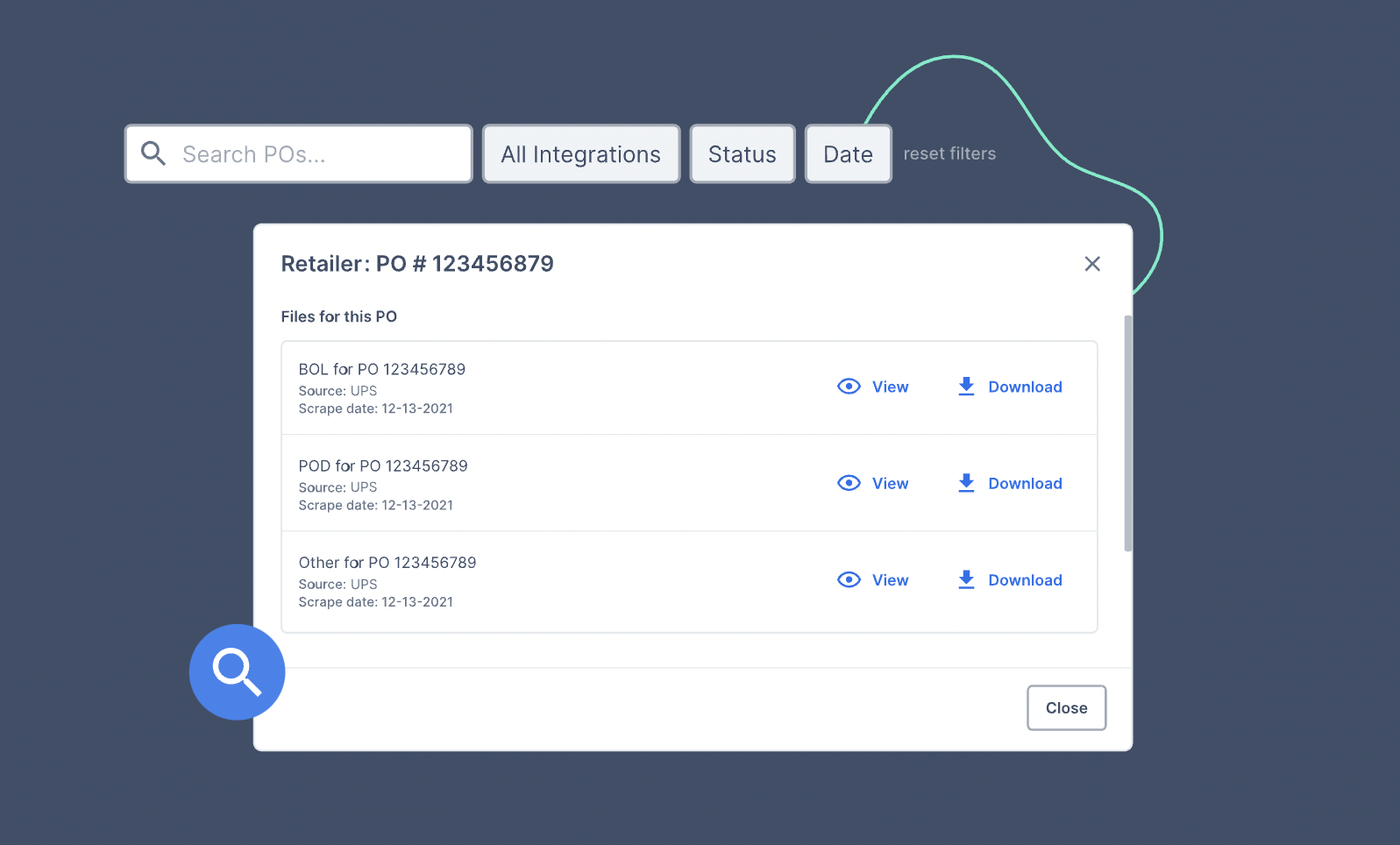
About

SupplyPike helps you fight deductions, increase in-stocks, and meet OTIF goals in the built-for-you platform, powered by machine learning.

