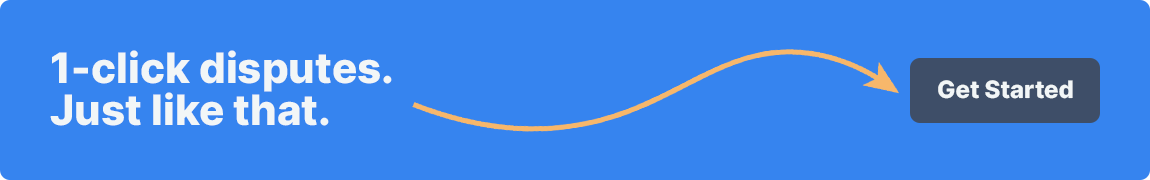Code 94: Goods Returned/Defective Merchandise
What is Deduction Code 94?
Code 94s are used when a customer returns an item or it is considered defective merchandise.
How to Prevent Valid Code 94s
Code 94s are typically valid if the supplier agreement specifies that the supplier is responsible for the cost of defective returns. If the supplier agreement includes a defective allowance then it must also state that the supplier is responsible for the cost of returns above and beyond the defective allowance %. If the supplier agreement specifies that defective goods must be returned to the supplier, then those goods must be returned in order for a code 94 to be valid.
If your supplier agreement is written in this manner, then preventing valid code 94s would require renegotiating the supplier agreement to remove the obligation to pay for defective returns that exceed the given allowance %. This negotiation would typically necessitate offering Walmart a higher defective allowance %.
Also on your supplier agreement, you will choose what you would like Walmart to do with your returned/defective merchandise. You would either choose to have the merchandise returned to you or destroyed/donated option.
Can Code 94s be Disputed?
Code 94s would be considered invalid and disputable if they fall under one of the following scenarios:
-
The supplier agreement includes a defective allowance, but the cost of returns has not exceeded the amount the supplier has paid through this defective allowance (excessive defectives).
-
The supplier agreement includes a defective allowance and the cost of returns has exceeded the amount the supplier has paid through this defective allowance, but the supplier agreement does not state that the cost of defective returns in excess of the allowance is the responsibility of the supplier. (This scenario is exceptionally rare)
-
There is a pricing discrepancy between the amount deducted for a certain quantity of an item and the actual cost of the item (ex: Walmart deducted $8/item for a return when the actual cost is $5/item). In these scenarios, you should only dispute the difference in the pricing. These disputes will typically have to be escalated to the buyer since it's a pricing issue. It is also important to note that for customer returns, Walmart will typically deduct the retail price of the item, not the cost, to cover their lost revenue.
-
The supplier agreement specifies that for defective returns the defective items must be returned to the supplier yet the supplier has not received those items back. In this scenario, there are some exceptions when the item is considered unsafe to ship, such as:
a. Hazardous Materials that are not in shippable condition or damaged enough that they may leak in transit.
b. Non-Hazardous items that are leaking or damaged so severely that they leak during shipment.
c. EX: Liquids, Powders, Gels
d. Broken Glass (Candles / Mirrors) that present a clear danger for packing and shipping
e. If any of the above is the case then it is considered a Virtual Claim. If you receive a Virtual Claim that does not meet these criteria, then you should dispute the claim on the Accounts Payable Disputes Portal (APDP) in Retail Link. (Virtual Claims will be listed with the division of 13 and the store number of 9070.)
How to Dispute Invalid Code 94s
Supporting documentation:
- Supplier agreement showing the agreed-upon defective allowance
- Documentation showing total cost of defective returns to date vs. amount paid in defective allowance
OR
- Supplier agreement showing that defective returns are not the responsibility of the supplier
OR
- Supplier agreement showing that defective goods must be returned to supplier and statement that goods were never received
OR
- Pricing info showing the actual cost of the item as less than the cost deducted per item on the claim
Disputing Walmart.com Returns Center Claims
Any walmart.com returns would be listed under division 46 and store 9462. Walmart has introduced a new dispute process for these returns. You can see the details of this process here. In summary:
-
Download and fill out the Defective Merchandise, Handling Fee, and RTV Freight Claim Form with the claim number, invoice date (aka claim date), amount you are disputing, and the reason for the dispute.
-
Include the backup details and documentation for each claim.
Submit your claim by creating a case with Partner Support and selecting Returns > Returns Chargebacks > Defective Merchandise, Handling, and RTV Freight Expense Claims. You must include the documentation and forms mentioned above for your claim to be reviewed.
**Claim Notes:
-
Your claim form must be named "VID_VENDOR#_VENDORNAME_MMM_YYYY" and saved as an .xlsx file (e.g., 456789_DSV SUPPLIER_SEP_2019.xlsx).
-
Claims under $50 will not be reviewed.
-
Claims outside of the 90-day dispute window from invoice post date will be denied.
-
Claims must be submitted in month batches, not individually.
-
This process is not for cost/pricing or inflex/multi-box issues. Please reach out to your Category Manager for assistance with either of these topics.
Disputing Samsclub.com returns
Any samsclub.com returns would have claim numbers that start with 184919. If you have questions or would like to dispute a samsclub.com code 94 then you would email comrtndisp@samsclub.com.
Related Resources
Written by The SupplyPike Team
About The SupplyPike Team
SupplyPike builds software to help retail suppliers fight deductions, meet compliance standards, and dig down to root cause issues in their supply chain.
Read More
About

SupplyPike helps you fight deductions, increase in-stocks, and meet OTIF goals in the built-for-you platform, powered by machine learning.
View SupplyPike's Website